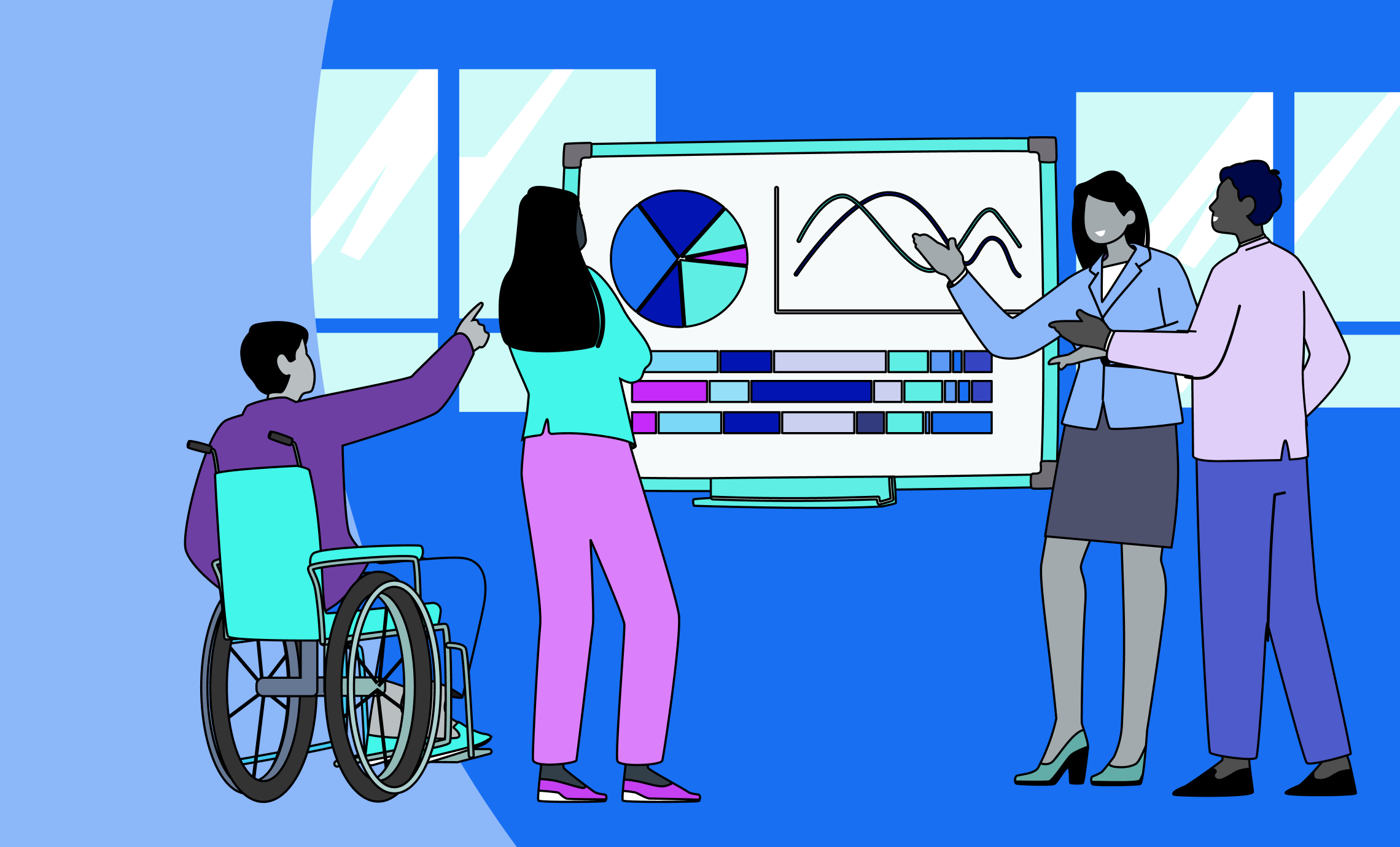Every person who has organized an event knows how much work it takes. The different components of an event require many interactions and can be a source of stress and worry for those in charge. Without a communication system in place, misunderstandings can happen, sending event preparation into disarray.
To ensure a smooth event experience, many organizations are turning to automation for speaker and staff communication. It’s possible for in-person, virtual, and hybrid events! Should you explore communications automation for your next event?
What Is Speaker and Staff Communication Automation?
Speaker and staff communication automation is a tool that helps streamline the communications process between speakers, staff members, and event planners. The technology helps by providing a central platform where everyone involved can access the event information they need.
Automation exists in many forms, from text messages and emails to apps and programs. It requires organizers to list event goals to determine which aspects need to be automated. It could be automating tweets, website content distribution to guest speakers, or managing RSVPs.
Basically, speaker and staff communication automation bridges the gap between people, removing workload from event planners and increasing accuracy in communications.
Benefits of Automating Speaker and Staff Communication
The benefits of speaker and staff communication are more than “making things easy” and “saving time.” The technology improves the professional image of your event internally and externally. Here are four benefits of automating communication for events:
Simplified Speaker Management
Hybrid events often require more data management and communications. Some guest speakers may only be available online, while others prefer in-person interactions. Automation helps streamline the entire process, so speakers know where and when to be without having to worry about manual contact.
Streamlined Workflows
Automated communications help create consistency in event preparation. It’s easy for staff members and speakers to access the same information, as it is all in one centralized place. This streamlined workflow can help team members work together better and avoid miscommunications.
Quality Assurance and Data Consistency
Automating communication for events syncs speaker data from your various platforms so that information is accurate and up-to-date. When information is organized in one place, it’s easier to avoid mistakes and misunderstandings.
Improved Productivity
With less manual labor involved in the process, event planners can focus on other important tasks and increase their efficiency. This advantage maximizes time and resources, allowing events to run smoother and get the best out of the personnel involved.
Tips for Automating Speaker and Staff Communications for Events
Speaker and staff communications automation requires knowledge and careful planning. It’s not simply applying a tool and expecting it to work. Here are some tips for automating communication for different events:
- Tip #1: List Your Event Goals
The first step is to list your goals, whether it’s an in-person, virtual, or hybrid event. Once you know the objectives, you develop strategies to help you meet them. And when you know your event goals, you also know the necessary tools and solutions! - Tip #2: Determine Which Aspects To Automate
Automation is both a tool and a solution. And while it’s possible to automate many event-related activities, you don’t have to do so for every element. Once you know your event goals, decide which aspects to automate and which tasks would be best for manual work. - Tip #3: Don’t Forget About Real-Time Communication
Automation is there to supplement real-time communication. Though automating communication makes event management easier, providing channels for live conversations and feedback is still important. See automation as a tool, not a replacement. - Tip #4: Assign an Admin
As an organizer, you may not have time to manage every aspect of the event. That’s where an admin comes in. An admin helps manage the automation process and ensure everything works as expected. Should there be issues or changes, you have a point person to contact. - Tip #5: Commit To Tracking
A common mistake organizers make when automating communications is forgetting that the work doesn’t stop after automation. Tracking is necessary to measure the success of your strategy and identify areas for improvement. With data-driven approaches, you can better optimize your event preparation efforts. - Tip #6: Choose the Right Automation Tool
Lastly, the key to successful automation is picking the right tool. There are plenty of options available, including enterprise-grade solutions and lower-cost alternatives. Check each tool’s features and decide which best meets your needs.
Choosing the Right Automation for Your Event Communication Needs
Consider your event’s size, scale, and complexity when selecting a solution for your event communication needs. Automation tools for hybrid and virtual events may vary from those for in-person events. Moreover, the “right” tool for a large-scale event may differ from the “right” tool for a smaller one.
For instance, if you’re organizing an international conference, you may need a solution with more robust features than if you’re planning a local meetup. The good news? There are powerful tools that can accommodate all event types and sizes!
Attendee Interactive supports event organizers in creating more manageable, appealing, and usable content. With over 20 years of experience, we empower clients worldwide with our leadership in cutting-edge conference management and CME accreditation software.